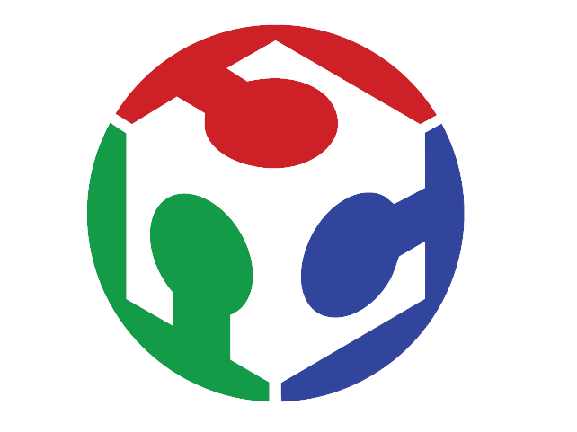
Augmented reality is a combination of the real image of the physical world and the digital image of the virtual world.
THEORY: In a location that physically exists, we insert digital content, and create a new kind of virtual space enriched with digital content.
HOW: With augmented reality (AR), it’s possible to see how would the desired virtual object (2D / 3D object) look like in any room, simply by using the camera on your phone and there is no need for additional software.
TUTORIAL: Select the desired 3D object and wait for the model to load. On larger models, loading may take about 20 seconds (we are working to speed up our server), while on smaller models it is available immediately.
Once the model is loaded, click on the AR symbol and follow the instructions.
* If you are coming from a PC browser, you won’t have have the AR option but you will be able to explore the model through the 3D viewer. ** All models are the property of FabLab and may not be modified, copied, sent, displayed, published, reproduced, distributed or in any way used for commercial purposes without the written consent of FabLab. Natrix natri (Bjelouska)
Natrix natri (Bjelouska)
 Bufotes viridis (Zelena krastaca)
Bufotes viridis (Zelena krastaca)
 Lacerta agilis (Livadna gusterica)
Lacerta agilis (Livadna gusterica)
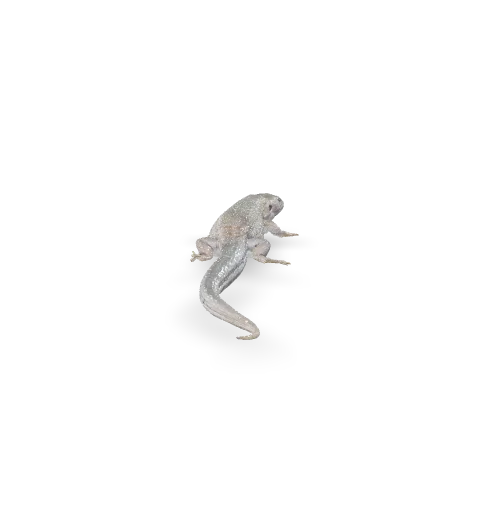 Lacerta agilis (Livadna gusterica)
Lacerta agilis (Livadna gusterica)